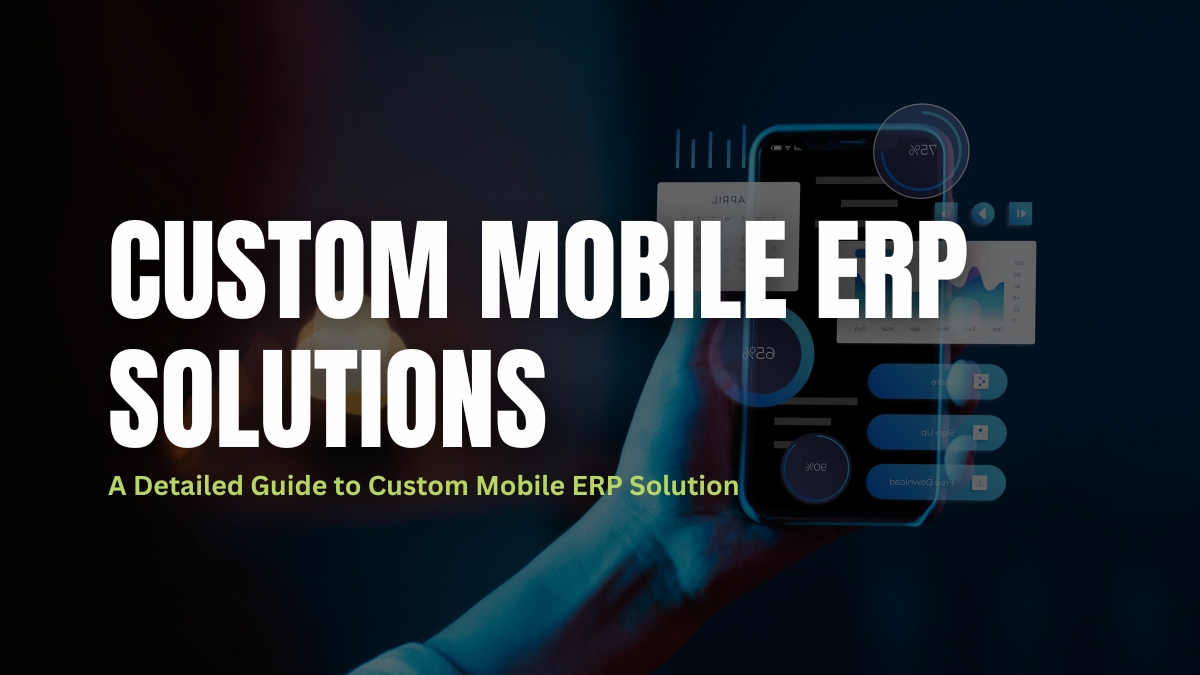Introduction to Enterprise Resource Planning (ERP) systems
In today’s fast-paced business world, staying ahead of the competition is crucial. As a business owner, you need to constantly look for ways to streamline your operations, increase efficiency, and improve overall productivity. One powerful tool that can help you achieve these goals is an Enterprise Resource Planning (ERP) system. An ERP system is a comprehensive software solution that integrates and manages all your business processes, from finance and sales to inventory and customer relationship management. Let’s get deep into the topic and learn how to transform business operations with ERP.
Benefits of implementing an ERP system
Implementing an ERP system can bring a wide range of benefits to your business. One of the most significant advantages is improved efficiency. With an ERP system, all your business processes are integrated into a single, unified platform. This eliminates the need for manual data entry, reduces errors, and allows for real-time access to critical information. As a result, your employees can work more efficiently, focusing on value-added tasks rather than wasting time on mundane administrative work.
Another key benefit of an ERP system is enhanced decision-making capabilities. With real-time data and comprehensive reporting features, you can gain valuable insights into your business operations. This allows you to make informed decisions, identify trends, and respond quickly to changing market conditions. Whether it’s forecasting demand, optimizing inventory levels, or analyzing sales performance, an ERP system provides you with the tools you need to make smarter decisions and stay ahead of the competition.
Furthermore, an ERP system enables better collaboration and communication within your organization. By centralizing all your data and processes, employees from different departments can easily access and share information. This promotes cross-functional collaboration, improves workflow efficiency, and eliminates silos. Whether it’s sales, finance, or operations, everyone has access to the same up-to-date information, fostering a culture of teamwork and enabling better coordination across your entire business.
Many businesses that do not have an ERP system in place face various challenges that hinder their growth and success. One common challenge is the lack of visibility and control over business processes. Without an integrated system, data is often scattered across multiple departments, making it difficult to get a holistic view of your operations. This can lead to inefficiencies, errors, and missed opportunities. Additionally, manual data entry and reliance on spreadsheets can be time-consuming and prone to errors, resulting in delayed decision-making and inaccurate information.
Another challenge is the difficulty of scaling and expanding operations. As your business grows, managing multiple systems and processes becomes increasingly complex and time-consuming. Integrating data from different sources becomes a daunting task, and maintaining consistency and accuracy becomes a challenge. Without a centralized system like an ERP, businesses often struggle to keep up with the demands of growth, leading to inefficiencies, bottlenecks, and decreased customer satisfaction.
Furthermore, without an ERP system, businesses may face challenges in complying with regulations and industry standards. Staying up-to-date with changing regulations and ensuring compliance can be a cumbersome and manual process without a dedicated system in place. This can put your business at risk of penalties, legal issues, and reputational damage.
How an ERP system can transform your operations
Implementing an ERP system can have a transformative impact on your business operations. Firstly, it streamlines and automates your processes, eliminating manual tasks and reducing the risk of errors. This leads to increased efficiency, productivity, and cost savings. With an ERP system, you can automate routine tasks such as invoicing, order processing, and inventory management, freeing up your employees’ time to focus on more strategic activities that drive business growth.
Secondly, an ERP system provides real-time visibility into your business operations. You can access up-to-date information on sales, inventory, financials, and more, enabling you to make informed decisions quickly. With comprehensive reporting and analytics capabilities, you can identify trends, spot opportunities, and address issues before they become major problems. This empowers you to stay agile and responsive in a rapidly changing business environment.
Moreover, an ERP system facilitates better collaboration and communication within your organization. With a centralized platform, employees from different departments can easily access and share information. This fosters cross-functional collaboration, improves coordination, and enhances overall teamwork. Whether it’s sharing customer data, collaborating on projects, or aligning sales and production, an ERP system breaks down silos and promotes a culture of collaboration.
Key features and functionalities of an ERP system
An ERP system offers a wide range of features and functionalities that can help streamline your business processes. Some key features include:
- Financial management: An ERP system provides robust financial management capabilities, including general ledger, accounts payable and receivable, budgeting, and cash flow management. It allows you to track and manage your finances effectively, ensuring accurate and timely financial reporting.
- Inventory management: With an ERP system, you can optimize your inventory levels, reduce carrying costs, and improve order fulfillment. It provides real-time visibility into your stock levels, enables automated replenishment, and streamlines the entire procurement process.
- Sales and customer relationship management: An ERP system integrates your sales and customer data, allowing you to manage leads, track opportunities, and provide exceptional customer service. It enables you to streamline your sales process, improve customer satisfaction, and drive revenue growth.
- Supply chain management: An ERP system helps you manage your supply chain more effectively, from procurement to production and delivery. It optimizes your supply chain processes, reduces lead times, and enhances collaboration with suppliers and partners.
- Human resources management: An ERP system includes HR management modules that streamline your HR processes, such as payroll, benefits administration, and employee performance management. It simplifies HR tasks, improves employee satisfaction, and ensures compliance with labor regulations.
Planning and preparing for an ERP implementation
Before implementing an ERP system, it’s important to plan and prepare for a successful implementation. Here are some key steps to consider:
- Define your objectives: Clearly define your goals and objectives for implementing an ERP system. What specific challenges do you want to address? What outcomes do you expect to achieve? Having a clear vision will help guide your implementation process.
- Assess your current processes: Evaluate your existing processes and identify areas for improvement. This will help you determine what functionalities and modules you need in an ERP system to address your specific requirements.
- Select the right ERP system: Research and evaluate different ERP systems to find the one that best fits your business needs. Consider factors such as scalability, flexibility, industry-specific functionality, and vendor reputation.
- Prepare your data: Cleanse and migrate your data from existing systems to the new ERP system. This involves ensuring data accuracy, eliminating duplicates, and mapping data fields to the new system.
- Train and onboard your employees: Provide comprehensive training to your employees to ensure they are familiar with the new system and its functionalities. This will help them embrace the change and maximize the benefits of the ERP system.
Choosing the right ERP system for your business is crucial for a successful implementation. Here are some factors to consider when selecting an ERP system:
- Scalability: Ensure that the ERP system can scale with your business as it grows. It should have the flexibility to accommodate increased user volumes, transactions, and data volumes without compromising performance.
- Industry-specific functionality: Look for an ERP system that offers industry-specific functionality tailored to your business needs. This will ensure that the system can address the unique challenges and requirements of your industry.
- Integration capabilities: Consider the ERP system’s integration capabilities with other software and systems that you currently use. It should be able to seamlessly integrate with your existing software and processes to avoid disruptions and data inconsistencies.
- User-friendliness: The ERP system should have an intuitive user interface that is easy to navigate and understand. This will help reduce the learning curve for your employees and ensure widespread adoption of the system.
- Vendor support and reputation: Choose a reputable ERP vendor that offers comprehensive support and has a track record of successful implementations. Look for customer reviews and testimonials to gauge their reputation and customer satisfaction.
Integrating an ERP system with existing software and processes
Integrating an ERP system with your existing software and processes is a critical step in ensuring a smooth transition. Here are some best practices for successful integration:
- Assess your current systems: Evaluate your existing software and processes to identify areas that can be integrated with the ERP system. Determine what data needs to be shared or synchronized between systems.
- Define integration requirements: Clearly define your integration requirements, including data mapping, data transfer frequency, and integration points. This will help ensure that the integration is aligned with your business needs.
- Choose integration tools: Select the right integration tools or middleware that can facilitate seamless data exchange between your ERP system and other software. This may involve using APIs, data connectors, or custom integration solutions.
- Test and validate integration: Thoroughly test and validate the integration between your ERP system and other software before going live. This includes testing data accuracy, system performance, and workflow automation.
- Provide user training: Train your employees on how to use the integrated system and ensure they understand the benefits of the integration. This will help them embrace the change and maximize the value of the integrated solution.
Training and on-boarding employees for an ERP system
Training and on-boarding your employees for an ERP system is crucial for a successful implementation. Here are some tips to ensure effective training:
- Develop a comprehensive training plan: Create a detailed training plan that covers all aspects of the ERP system, including its functionalities, workflows, and best practices. Break down the training into manageable modules and provide hands-on practice sessions.
- Tailor training to different user roles: Customize the training to different user roles within your organization. Provide role-specific training that focuses on the functionalities and processes relevant to each user’s responsibilities.
- Provide ongoing support: Offer ongoing support and assistance to your employees even after the initial training. This can include dedicated helpdesk support, user forums, and knowledge bases to address any questions or issues that may arise.
- Encourage user adoption: Foster a positive attitude towards the ERP system by highlighting its benefits and showcasing success stories. Encourage user adoption by recognizing and rewarding employees who demonstrate proficiency in using the system.
- Continuously evaluate and refine training: Regularly evaluate the effectiveness of your training program and gather feedback from employees. Use this feedback to refine and improve your training materials and methodologies.
Measuring the success and ROI of an ERP implementation
Measuring the success and return on investment (ROI) of an ERP implementation is essential to determine the impact it has had on your business. Here are some key metrics to consider:
- Operational efficiency: Measure improvements in operational efficiency, such as reduced lead times, increased order fulfillment rates, and improved productivity. This can be quantified through metrics like on-time delivery, order cycle time, and employee productivity.
- Cost savings: Calculate the cost savings achieved through the implementation of an ERP system. This can include reduced labor costs, lower inventory carrying costs, and decreased error rates. Compare these savings to the initial investment in the ERP system to determine the ROI.
- Revenue growth: Assess the impact of the ERP system on revenue growth. Measure improvements in sales performance, customer satisfaction, and market share. Look for increases in metrics such as sales revenue, customer retention rates, and customer lifetime value.
- Data accuracy and quality: Evaluate the accuracy and quality of data after the ERP implementation. Measure improvements in data integrity, reduction in errors, and increased data visibility. This can be measured through data validation checks, error rates, and data completeness.
- Employee satisfaction and productivity: Gauge the impact of the ERP system on employee satisfaction and productivity. Conduct employee surveys or interviews to gather feedback on their experience with the system. Measure improvements in employee engagement, satisfaction, and efficiency.
Conclusion: Taking your business to the next level with an ERP system
Implementing an Enterprise Resource Planning (ERP) system can be a game-changer for your business. It can streamline your operations, improve efficiency, and provide valuable insights for better decision-making. From financial management to sales and customer relationship management, an ERP system offers a comprehensive suite of features that can transform your business. By planning and preparing for a successful implementation, choosing the right ERP system, and integrating it seamlessly with your existing software and processes, you can unlock the full potential of an ERP system. So, take the leap and explore the benefits of an ERP system to take your business to the next level.
Ready to transform your business operations? Use Quarto ERP, a fully customizable ERP system that can streamline your processes and drive growth. Visit www.quartoerp.com to learn more and schedule a demo here.