Quarto ERP Administration Management Software
Piecing Together The Puzzle
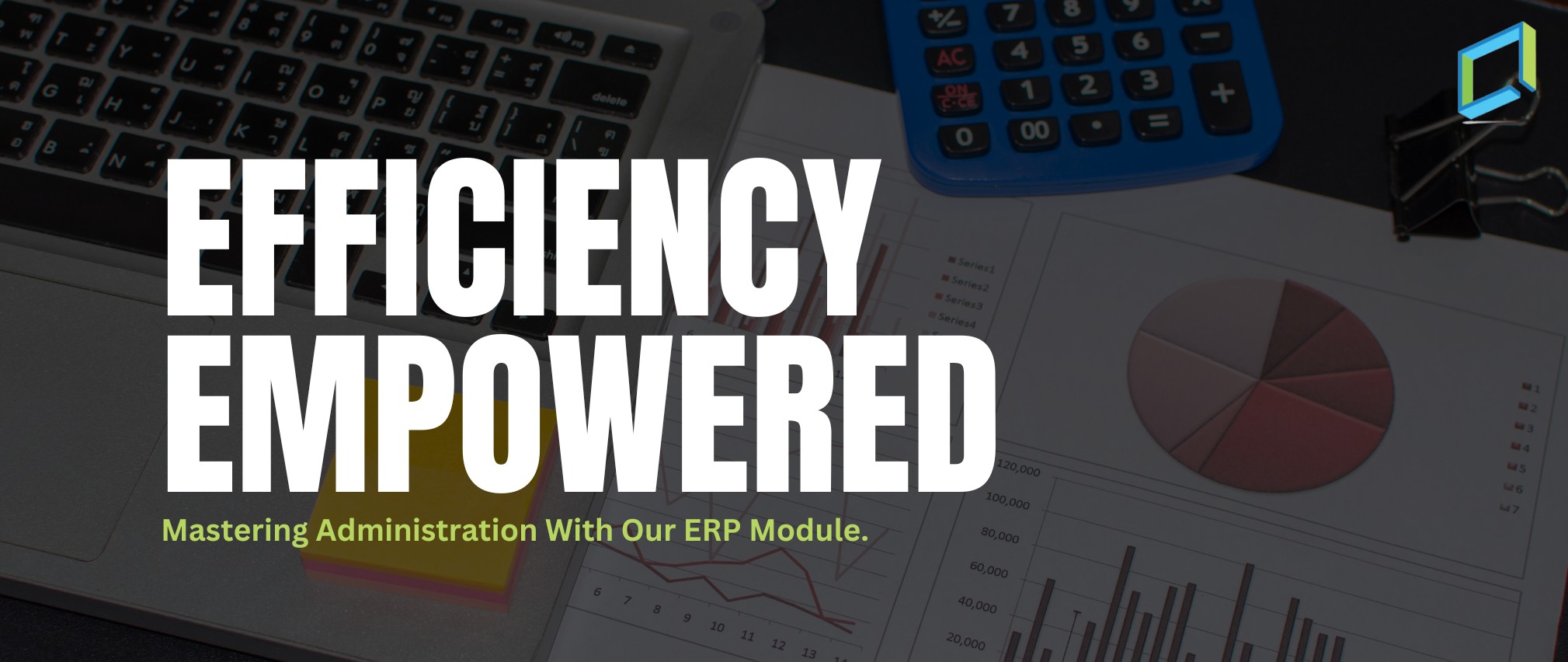
You’re probably wondering that, business administration and piecing together a puzzle may seem like two very different things, right? but there are some similarities that can be drawn between the two.
Firstly, just like a puzzle, a business is made up of many different pieces that need to fit together in order for it to work successfully. In business administration those pieces can include things like branch management, configuring security features, creating reports, billing and more. Each of these pieces performs an unique function, but they all need to work together. For the smooth administration of a business it is important to develop a strategy for how they will approach putting the pieces together.
That’s why Quarto ERPs Administration module serves as a perfectly crafted puzzle for the business experts. It unites all the administratively controlled sectors.
Quarto-ERP is a powerful yet simple enterprise resource planning (ERP) software that helps businesses manage their data. The Admin module in Quarto ERP allows you to configure and manage various aspects of the software to ensure it meets your business requirements. This includes company HO & branch management, offline data synchronization between HO & branch, user management, configuring security features, scheduling database backups, and more.
Company HO & Branch Management
Using the Admin module in Quarto ERP, you can manage all your branches and their respective data from one central location. You can create new branches and synchronize existing branches with the Headquarters (HO). With this feature, you can also transfer data quickly and accurately between the HO and branches to ensure that the data is always up-to-date.
HO & Branch Offline Data Synchronization
The Admin module includes an efficient offline data synchronization feature. This allows you to synchronize data between the HO and branches without an internet connection. With this feature, you can arrange data sharing between different branches, even when the internet is unavailable.
User Management
With the Admin module, it is possible to configure user access and create user groups. You can assign access restrictions for different users and user groups, depending on their roles within the organization. This allows you to maintain data security and ensure that only authorized personnel can access and interact with the software.
Configure Security Features
Security features like setting up passwords, two factor authentication,etc can be configured using the Admin module. With these features, you can secure sensitive data and ensure that only authorized personnel can access the software.
Schedule Database Backup System
To ensure the safety and availability of data in an ERP system, it is important to have a well-designed and regularly scheduled database backup system in place. The Admin module in Quarto ERP enables you to back up your data on a regular basis. The companies can ensure that all their data is protected and they can quickly restore it in case of an emergency.
Import/Export Backup Data
One of the most important aspects of an ERP software is the ability to store and manage large amounts of data. In addition to the Database Backup System, the Admin module also facilitates you to quickly import and export data. This makes it easy to transfer data between different branches and departments, ensuring that you always have access to the latest data.
SMS/Email Schedule
The key feature of Quarto is its ability to automate various tasks , including scheduling SMS and Email messages. The Admin module also includes an SMS/Email Schedule feature. This authorizes you to set up automatic SMS and email notifications for different events. This ensures that key personnel are always kept informed of important developments.
Print/Reprint Options
The Admin module includes print options that allow you to print or reprint documents such as bills, invoices, etc. This makes it easy to keep track of all your documents and ensure that all information is up-to-date.This feature also allows businesses that traditionally manage paper based documents and store them as hard copies.
Multiple Financial Years
The Admin module also allows you to manage multiple financial years. This makes it easy to compare different years and monitor performance.
Formula Builder for Configuration
The Admin module also includes a formula builder for configuration. This allows you to create custom formulas for different tasks, such as calculating discounts and taxes, or calculating the total cost of a purchase.
Design Entry Screens
The Admin module also includes design entry screens. This allows you to customize the look and feel of your entry screens, ensuring that they are easy to use and visually appealing.
Dynamic Locking System
The Admin module also includes a dynamic locking system. This allows you to control access to sensitive data, ensuring that only authorized personnel can access it.
Print Format of Vouchers/Bills
The Admin module contains a print format of vouchers and bills. This makes it effortless to print out documents and keep records of your transactions.
Configure/Create Reports
Moreover the Admin module provides the ability to configure and create reports. This allows you to monitor performance and keep track of different metrics, such as sales and profit. Take a look at how ERP aids the operation of purchase and sales in the next modules too.
Every single element of the administration module can be executed seamlessly in Quarto ERP. Just as each puzzle piece has its place and fits into a particular spot. Now running a business is easier than assembling a puzzle !!!
