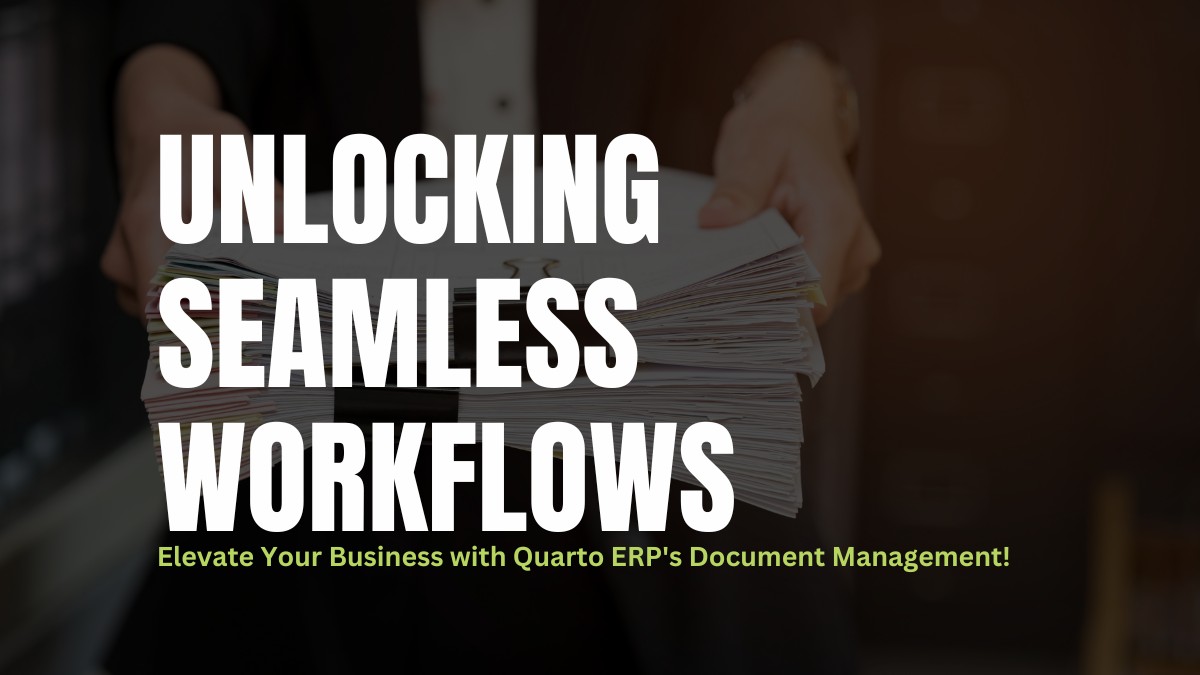When it comes to choosing the right Enterprise Resource Planning (ERP) system for your business, making informed decisions is crucial. The ERP selection process can significantly impact your organization’s efficiency, productivity, and long-term success. Here are ten essential tips and tricks to guide you through the ERP selection journey:
1. Know Which Features Your Business Requires
To ensure the success of your ERP journey, start by identifying the specific features and functions your organization needs in an ERP system. Conduct a comprehensive business review and needs assessment to determine which business processes and workflows the new ERP will handle. Additionally, consider how business requirements have evolved since the original system was implemented.
2. Customization
Regardless of your industry, your business requirements are likely to change over time. Therefore, choose ERP software that can adapt to your evolving needs while still delivering value. Customization and integration features within your ERP system are crucial for achieving this flexibility.
3. Implementation Process
ERP software impacts various aspects of your organization, so carefully evaluate the implementation process. Recognize that each vendor’s product is unique; some seamlessly integrate with existing business processes, while others may require operational changes. Identifying potential roadblocks early on can prevent day-one surprises and ensure a smooth implementation across your organization.
4. Plan for the Future
Consider the long-term support your business will require. This includes thinking about software upgrade frequency and how your ERP will integrate with potential new hardware or software. When evaluating ERP options, ask questions about software upgrades and support services to ensure your system remains effective for years to come.
5. Cost
Establish a clear budget for your ERP system, taking into account potential hidden costs that may arise after acquisition. These hidden expenses can include maintenance fees, necessary resources, training costs, hardware (for on-premise deployments), and other utilities. Ensure your budget aligns with your ERP implementation timeline.
6. Assess the Provider’s Reputation
An effective way to gauge whether a software vendor’s product will work for your organization is to examine its track record with similar businesses. Reach out to the vendor’s current clients if possible, as their feedback can provide insights into the vendor’s actual performance. Speak with multiple customers using the vendor’s product to gather comprehensive feedback.
7. Request Demos
Evaluating the usability, performance, and applicability of an ERP system for your company is essential. Request demos or trials to assess how well the system meets your unique requirements and challenges. Test the system with your own data, procedures, and scenarios. Additionally, inquire about its integration capabilities, upgrade and update procedures, and available support and training options.
8. Preparing for Data Migration
Data migration can be a complex aspect of ERP implementations. Determine the data that the new system requires, and avoid migrating unnecessary historical data. Many organizations set a cutoff date beyond which older data is excluded from migration to prevent moving excessive data.
9. User Support
Involve users from various functional areas in the ERP selection process. Address their needs and wants by including them in the requirements list. Assure them of the support, training, and resources they will receive to navigate the changes. Engaged and supported users can contribute to the successful adoption of the new ERP system.
10. Risk Management
Investing in ERP software involves inherent risks due to its cost, complexity, and implementation timeline. Mitigate these risks by setting a realistic budget, accounting for hidden expenses, leveraging vendor training resources, and maintaining patience throughout the process. Remember that ERP has the potential to save money, boost productivity, preserve client relationships, and provide a competitive advantage.
In conclusion, the path to selecting the right ERP system for your organization is paved with these ten valuable tips and tricks. By carefully considering your needs, budget, and vendor reputation, you can make informed decisions that align with your business goals. This strategic approach sets the stage for a successful ERP implementation, ultimately enhancing your organization’s operations and ensuring a beneficial ERP selection process.
If you’re looking for a reliable ERP software solution that aligns with your business goals, contact us today. Our team of experts specializes in delivering top-notch ERP solutions tailored to your specific needs.





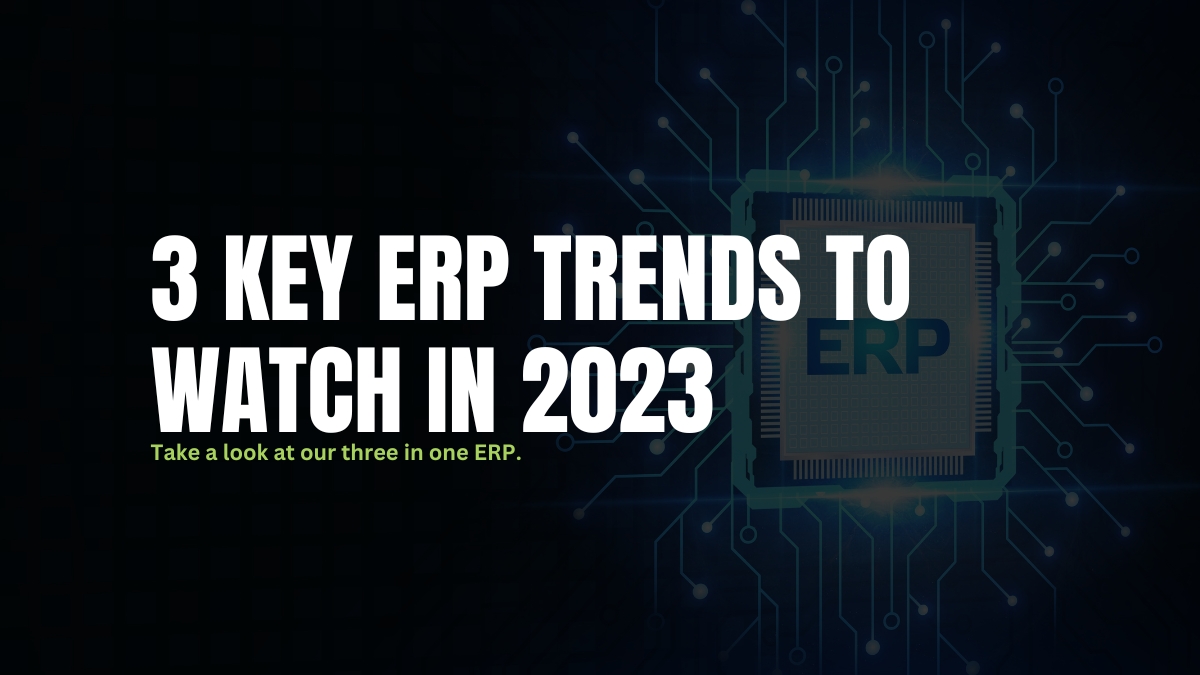

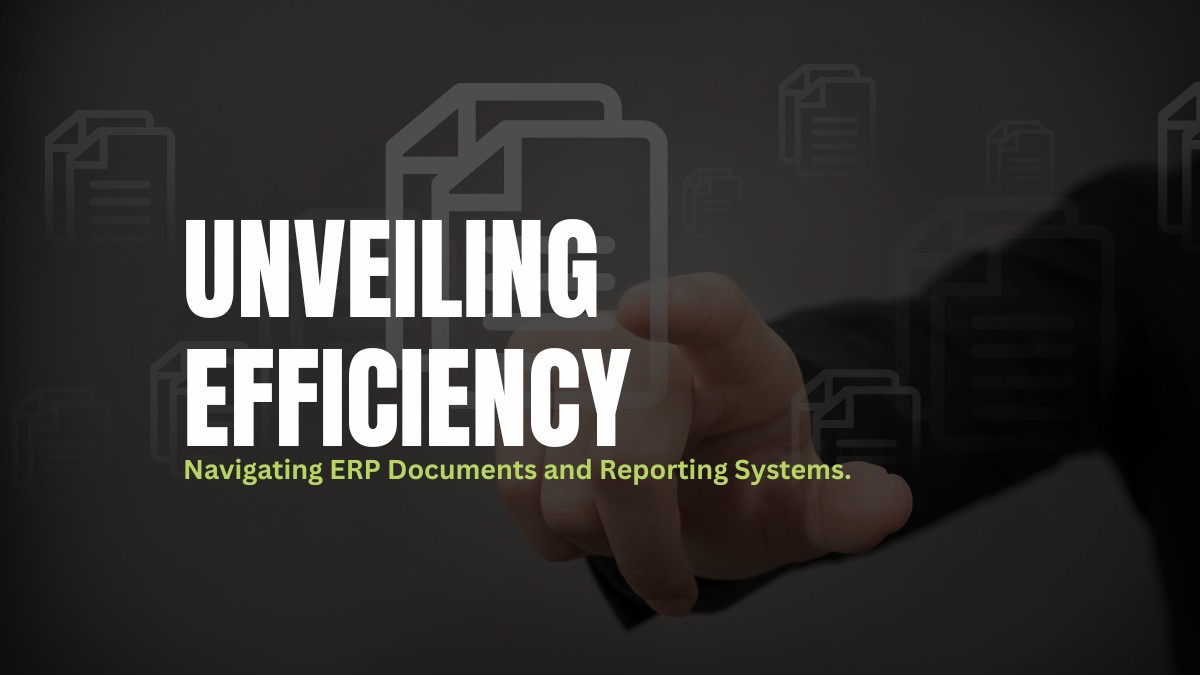

 Quarto ERP Software enables companies to control and monitor manufacturing operations more efficiently through better information management and sharing. This ultimately improves a manufacturing company’s workflow efficiency, resulting in lower production costs, higher profit margins, and increased productivity. For manufacturing companies, their ability to stay in the industry or compete globally depends on how well they manage and streamline their manufacturing processes. Quarto ERP can facilitate this because it helps them manage, improve, and consolidate all aspects of manufacturing from a single platform, rather than using separate applications for each department. In addition, Quarto ERP software offers customized dashboards that provide manufacturing companies with real-time data on their operations.
Quarto ERP Software enables companies to control and monitor manufacturing operations more efficiently through better information management and sharing. This ultimately improves a manufacturing company’s workflow efficiency, resulting in lower production costs, higher profit margins, and increased productivity. For manufacturing companies, their ability to stay in the industry or compete globally depends on how well they manage and streamline their manufacturing processes. Quarto ERP can facilitate this because it helps them manage, improve, and consolidate all aspects of manufacturing from a single platform, rather than using separate applications for each department. In addition, Quarto ERP software offers customized dashboards that provide manufacturing companies with real-time data on their operations.